FREQUENTLY
ASKED QUESTIONS
The FAQs are intended to be a useful resource and guide for your online learning experience. Learn more by clicking on the title of interest.
General
To search for your registration confirmation email, look for a message from “naspregistration@jspargo.com” or a subject line that reads “NASP 2022 Convention Registration Confirmation and Receipt – XXXXXX” (the XXXXXX is your registration ID number).
This email shows that you successfully registered and paid to attend the convention. Or you also can call Registration Customer Service at 800-811-5947 or 571-549-4526. Please note, however, that due to increased volume this week, telephone wait times may be longer than usual. You will not receive your personalized login information until your registration is paid in full. To make a payment online, login to the NASP 2022 Virtual Convention Attendee Services website, “www.spargoinc.com,” using your email address and registration ID number, or call the Registration Customer Service Department at the number above.
This email shows that you successfully registered and paid to attend the convention. Or you also can call Registration Customer Service at 800-811-5947 or 571-549-4526. Please note, however, that due to increased volume this week, telephone wait times may be longer than usual. You will not receive your personalized login information until your registration is paid in full. To make a payment online, login to the NASP 2022 Virtual Convention Attendee Services website, “www.spargoinc.com,” using your email address and registration ID number, or call the Registration Customer Service Department at the number above.
You should have received an email from “NASP Support” that contains your personalized login instructions. To find the message, search for that sender name and/or the sender email address "{{site.support.email}}." If you cannot find it, check your spam file. If you still have difficulty, contact the Technology Support Team at {{site.support.phone}} for assistance.
If you registered during the convention, you will receive an email containing your personalized virtual convention login information approximately 15 minutes after completing payment.
Thereafter, if you have any difficulty logging into the virtual convention, call the Technology Support Team at {{site.support.phone}} for assistance.
Did you try the “System Checker” button on the main convention page? That will tell you if there is a problem with your computer set up.
If you encounter technical difficulties during the convention, there are several ways you can request assistance, 9:00 a.m.– 8:00 p.m. EST, Monday–Friday. You can click on the “Chat” icon at the bottom right of each event page on the platform, from which you can submit questions directly to the virtual convention Technical Support Team. And you also can click the “Tech Support” button on the left side of the event page. Finally, you can call {{site.support.phone}} for technical assistance.
Do not call the NASP office directly, as only Digitell can provide technical assistance and you will be asked to call the Technical Support Team at this number, instead.
You can review the overall convention program as a pdf document (can be downloaded from the convention website). Or you can look at the Live Session button on the main convention navigation menu. This tells you the date and time of all live sessions.
On Demand sessions are 30-minute videos that can be viewed any time. Similarly, poster sessions can be viewed any time. Both are listed under buttons on the main navigation menu.
On Demand sessions are 30-minute videos that can be viewed any time. Similarly, poster sessions can be viewed any time. Both are listed under buttons on the main navigation menu.
CPD Credit – General
You can earn documented, NASP-approved continuing professional development credit by attending Live Sessions (LS) only. NASP also is approved by the American Psychological Association to sponsor continuing education for psychologists. NASP maintains responsibility for this program and its content.
To be eligible for documented CPD credit, you must attend the full Live Session. To track attendance, attention check pop-up boxes will appear at random intervals throughout the session. You will need to confirm your continuing participation (by clicking the “Confirm Attendance” button) when these appear. If you have done so successfully, you will be given access to an evaluation at the end of the session. Upon completion of the evaluation, you will be able to access and print documentation of the NASP-approved CPD credit earned, which will be sent to the email address you used to register for the convention. You will also receive an email reminder about the evaluation form.
NASP does not track CPD credits. You should be sure to put all of your documentation in a single place where you can easily access them when processing your NCSP renewal.
You can use the Activity Documentation Form (PDF), located on the CPD Guidelines page of the NASP website, to document Category H self-study credit for these sessions (On-Demand Sessions, Posters, Practitioner Conversations), which contributes to the overall CPD requirements for renewal of your NCSP designation.
We anticipate that recordings of the educational program will be available approximately two weeks after the convention. Registrants will have access to those sessions for 60 days.
Live Sessions (LS)
To be eligible for CPD credit, you must attend the full Live Session. To track attendance, attention check pop up boxes will appear at random intervals throughout the session. You will need to confirm your continuing participation (by clicking the “Confirm Attendance” button) when these appear. If you have done so successfully, you will have access to an evaluation form immediately following the session. Upon completion of the evaluation, you will be able to access and print documentation of the NASP-approved CPD credit earned. You will also receive an email reminder.
Yes. Live Sessions (LS) are the only convention sessions eligible for documented NASP-approved CPD credit. NASP also is approved by the American Psychological Association to sponsor continuing education for psychologists. NASP maintains responsibility for this program and its content.
Participation in all other sessions (On-Demand Sessions, Posters, Practitioner Conversations) can be counted under the appropriate CPD category, but they do not convey documented NASP-approved CPD credit.
Participation in all other sessions (On-Demand Sessions, Posters, Practitioner Conversations) can be counted under the appropriate CPD category, but they do not convey documented NASP-approved CPD credit.
You may not be able to fulfill the participation requirements to obtain NASP-approved CPD documentation, which requires participation in the entire Live Session and successful responses to attention checks. NASP is unable to offer exceptions to this requirement. However, you still can watch recordings of Live Sessions, after the convention, and receive documented, NASP-approved Category H self-study CPD credit. This will require your participating in the full session and completing both a session evaluation and post-test.
Here is what the attention check box looks like:
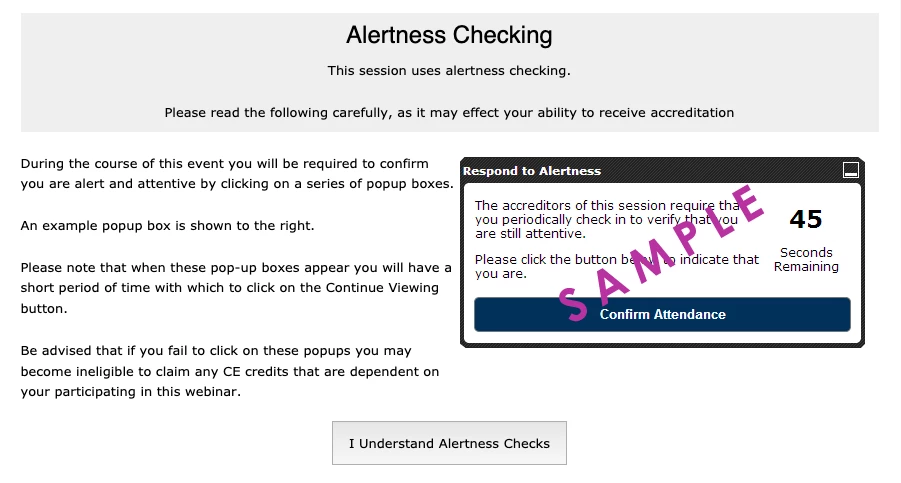
Yes, this is the case for Live Sessions only. NASP is approved by the American Psychological Association to sponsor continuing education for psychologists. NASP maintains responsibility for the program and its content.
When a session is completed, if you have successfully responded to attention checks, you will be eligible to complete the evaluation. You will find a button to access the evaluation on your “My Itinerary” page or via the “Evaluation” button within the navigation bar at the left of the main virtual convention page. You will also receive an email reminder.
You can find your CPD documentation via the CDP Transcripts button under My Account at the top navigation menu.
Handouts from educational sessions for which presenters have provided them can be accessed via the Handouts button within the navigation menu at the left of the main convention page.
Social Wall
Click the “Social Wall” button in the navigation menu on the left side of your screen. If you want to post something, click “Create Post,” write your text, and browse for a photo to add, if you’d like.
No. The Social Wall is internal to the convention platform only. If you want to post the same content on social media, you’ll need to log into your social media accounts and post there directly.
It’s up to you! Don’t hesitate to share anything positive you may want to highlight or reflect on from a specific session, event, or the convention overall.
Yes. You can interact with others using the social wall or forums on the event page. You also can chat with other attendees during the sessions you attend.